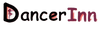Nachverfolgung von Bestellungen
Um Ihre DancerInn.com-Bestellung nahtlos zu verfolgen, empfehlen wir die Verwendung der beliebten und zuverlässigen Tracking-Website. 17TRACK (https://www.17track.net/en/). Diese Website dient als umfassende Plattform, die es Ihnen ermöglicht, Ihre Sendung über mehrere Spediteure hinweg an einem Ort zu verfolgen.
So verfolgen Sie Ihre Bestellung mit 17TRACK:
1. Besuchen Sie die 17TRACK-Website, indem Sie auf "https://www.17track.net/en/" in Ihrem Webbrowser.
2. Suchen Sie auf der Website nach dem Tracking-Eingabefeld. Es befindet sich normalerweise gut sichtbar auf der Startseite.
3. Geben Sie die Sendungsnummer Ihrer DancerInn.com-Bestellung in das dafür vorgesehene Feld ein. Sie finden diese Sendungsnummer in der Versandbenachrichtigungs-E-Mail oder indem Sie sich in Ihr DancerInn.com-Konto einloggen und die Bestelldetails aufrufen.
4. Klicken Sie nach Eingabe der Sendungsnummer auf die Schaltfläche „Verfolgen“ oder „Suchen“. Die Website ruft dann die aktuellsten verfügbaren Sendungsverfolgungsinformationen für Ihre Bestellung ab.
5. Ihnen werden die relevanten Tracking-Details angezeigt, einschließlich des aktuellen Standorts Ihres Pakets, des voraussichtlichen Lieferdatums und aller Aktualisierungen zu seiner Reise.
Bitte beachten Sie, dass 17TRACK zwar eine zuverlässige und weit verbreitete Tracking-Website ist, es jedoch immer ratsam ist, die Website des jeweiligen Spediteurs aufzurufen oder sich an unser Kundendienstteam zu wenden, wenn Sie detailliertere oder zeitspezifische Informationen zu Ihrer Sendung benötigen.